Creating a mood board for your home decor begins with collecting images of the styles and colors you desire. Develop a visual representation of your design concepts. Explore different textures and aesthetics. Prevent expensive errors by organizing efficiently. Seek inspiration from magazines, websites, and social media. Keep paint samples and fabric swatches for ideas. Use tools like Canva and Pinterest for assistance. Enhance your board with text, quotes, and frames. Play around with fonts, colors, and sizes. Take into account your budget, room dimensions, and focal points for a well-rounded design. Are you ready to make your dream home a reality?
Key Takeaways
- Gather images of styles, colors, and products for inspiration.
- Utilize online tools like Canva or Adobe InDesign for creating mood boards.
- Organize design ideas effectively for a cohesive look.
- Add text labels, quotes, and borders for enhanced visual appeal.
- Consider room measurements, budget, and functionality in the design process.
Understanding Mood Board Basics
To understand mood board basics, gather images of desired styles and products to create a visual representation of your design ideas. Mood boards play a pivotal role in helping interior designers organize their thoughts, explore colors, textures, and products, and visualize the overall aesthetic they aim to achieve in a space.
By compiling these elements onto a single canvas, you can effectively convey the atmosphere and style you envision for your home decor project. Creating mood boards enables you to see how different colors and products complement each other, ensuring a coherent design scheme.
As an interior designer, these visual representations serve as a guide to streamline your design process, preventing costly mistakes and ensuring that your final outcome aligns with your initial vision. Whether you use digital tools like PicMonkey or Canva or opt for a more traditional approach with Microsoft Word, incorporating mood boards into your design process will prove invaluable when collaborating with others or seeking feedback on your ideas.
Gathering Design Inspiration

Look for design inspiration in various places like magazines, websites, and social media to jumpstart your mood board. Seek out specific color schemes, furniture styles, and decor elements that align with your vision for your space.
Saving images of paint swatches, fabric samples, and furniture pieces will help you visualize and organize your design ideas effectively.
Design Inspiration Sources
Explore a variety of design inspiration sources such as magazines, websites, and social media to kickstart your mood board creation process. These platforms offer a wealth of ideas for room design, furniture and decor, aiding you in creating a visual representation of your design vision.
Look for paint swatches, fabric samples, and material textures to enhance the depth and visual interest of your mood board. Include images of furniture and accessories to better visualize how they'll integrate into your overall design scheme.
As you gather inspiration, be sure to refine your mood board by editing and adjusting the elements until you're satisfied with the cohesive look.
Visualizing Design Ideas
Gather design inspiration from a variety of sources to visually envision your home decor ideas effectively.
Start by creating a mood board that acts as a visual representation of your design vision. Collect samples like paint swatches, fabric pieces, and material textures from magazines, websites, and social media to incorporate into your mood board.
Arrange these elements along with furniture and accessory images to see how they come together in a room setting. Experiment with different color palettes and styles to refine your design concept.
Building Your Mood Board

To start building your mood board, focus on gathering images of elements you want in your design, such as colors, textures, and furniture.
Utilize online tools like Canva or PicMonkey to arrange these visuals on a digital canvas.
This step will help you organize your ideas and create a clear vision for your home decor project.
Mood Board Elements
Include a diverse selection of furniture, artwork, rugs, window treatments, paint swatches, flooring samples, and accessories when creating your mood board for home decor. These mood board elements play a vital role in visualizing the overall design style, color palette, textures, and mood of the room. To create a cohesive design, incorporating furniture samples, fabric swatches, and lighting ideas into your mood board is necessary. The careful arrangement of these elements is pivotal to achieving a harmonious and visually appealing design composition. Below is a table highlighting the key elements to include in your mood board:
| Mood Board Elements | Examples |
|---|---|
| Furniture Samples | Sofas, chairs, tables |
| Fabric Swatches | Upholstery, curtains |
| Lighting Ideas | Chandeliers, lamps |
Design Board Tools
Consider using various digital tools when building your mood board for home decor. Canva provides templates and design tools. Pinterest allows for virtual mood board creation by pinning images of inspiration. Adobe Spark offers customization options with photos and design elements. Milanote creates a collaborative space for visual boards, perfect for sharing ideas with others. SampleBoard is tailored specifically for creating detailed digital mood boards with a variety of elements to choose from.
Selecting Digital Tools

When selecting digital tools for creating a mood board for home decor, evaluating the features and ease of use provided by platforms like Canva, Pinterest, and Adobe InDesign is crucial.
Canva is a popular choice because of its various templates and customization options, making it user-friendly for creating visually appealing mood boards.
Pinterest, on the other hand, allows for virtual mood board creation by pinning images from different sources, offering a more curated approach.
Adobe InDesign provides flexibility for detailed design work but can be more time-consuming compared to the simplicity of Pinterest boards.
It's vital to take into account digital portability when choosing between platforms like Canva, Adobe InDesign, or Pinterest for creating mood boards, ensuring you can access and share your designs easily.
Additionally, subscribing to Canva Pro provides access to advanced features such as background removal and stock photos, enhancing the overall mood board creation experience.
Utilizing Graphic Design Software
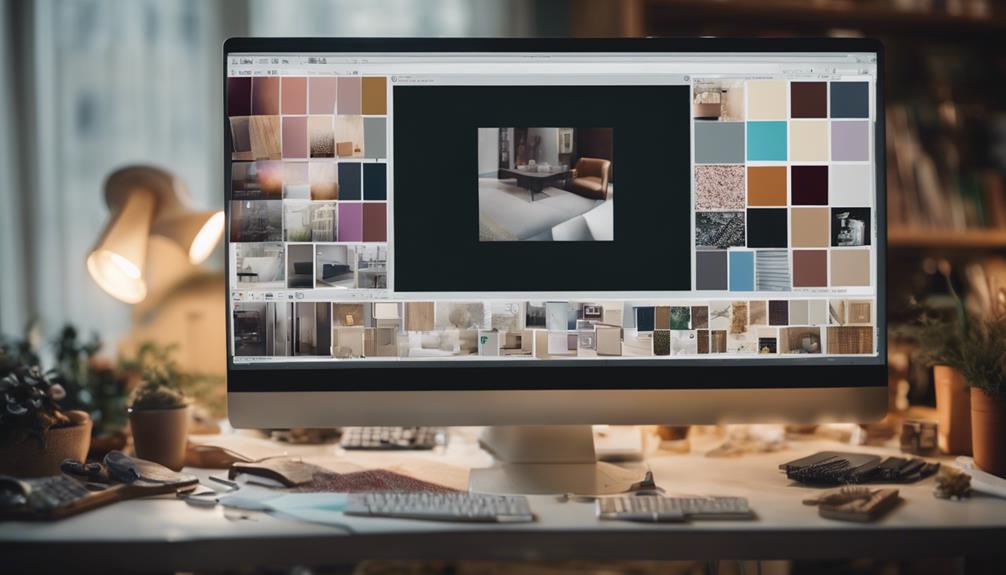
Utilize graphic design software to enhance the detail and precision of your mood board creations. When delving into the world of home decor mood boards, consider using tools like Adobe InDesign for intricate designs that demand careful attention.
While Adobe InDesign offers unmatched flexibility, it may require more time for mastery. However, its effectiveness for sharing and collaboration makes it a valuable asset in your design arsenal.
If you prefer a user-friendly option, Canva is a popular choice, offering both free and Pro subscription services. Canva's advanced features, such as background removal tools and customizable templates, cater to various design needs.
When deciding between platforms, remember to factor in digital mobility; this guarantees seamless access and editing across devices for your mood board projects.
Whether you choose the sophistication of Adobe InDesign or the accessibility of Canva, graphic design software can elevate your home decor mood boards to new heights of creativity and professionalism.
Crafting With Canva

Canva's user-friendly interface makes crafting digital mood boards a breeze for designers of all skill levels. With its wide array of templates and design tools, Canva allows you to unleash your creativity and personalize your mood board to suit your vision.
For those looking to take their designs to the next level, Canva Pro offers advanced features for a nominal fee, giving you even more customization options.
One of the standout features of Canva is its extensive library of stock photos and elements. These resources can help you find the perfect images and graphics to enhance your digital mood boards. Additionally, Canva allows you to easily remove backgrounds from images, ensuring a clean and professional design for your mood board.
Whether you're a seasoned designer or just starting out, Canva provides the tools you need to create stunning digital mood boards that truly reflect your style and inspiration.
Design Board Final Touches

Enhance the visual appeal of your design board by incorporating final touches that add depth and sophistication to your overall presentation. Create text labels for each element on the board to guarantee clarity and organization.
Consider adding inspirational quotes or design notes to amplify the message and theme of your mood board. Borders or frames around images can help create a cohesive look and tie the elements together seamlessly.
Experiment with different fonts, colors, and sizes for the text on your design board. This can create visual interest and draw attention to key elements.
Make sure all components are aligned properly for a polished and professional presentation. Proper alignment contributes to the overall aesthetic appeal and showcases your attention to detail.
Implementing Room Design Strategies

When implementing room design strategies, it's important to take into account factors such as budget constraints, room measurements, and identifying focal points. Researching various design styles and setting realistic timelines are critical initial steps in the room design process. Engaging with the community by answering questions, providing advice, and sharing personal experiences can foster a supportive and interactive design environment. Sticking to the plan by subscribing to newsletters, sharing design ideas, encouraging engagement, and utilizing design apps can streamline the room design process effectively.
To guarantee a successful room design, focus on room functionality by considering elements such as usage, comfort, practicality, space utilization, storage options, and balancing aesthetics with functionality. By incorporating these aspects into your design approach, you can create a space that not only looks visually appealing but also serves its intended purpose seamlessly.
Frequently Asked Questions
How Do I Make a Mood Board for My House?
To make a mood board for your house, gather decor inspiration from various sources. Include paint swatches, fabric samples, and furniture images. Use tools like Canva or Pinterest to create a digital board. Refine until satisfied with the design.
How to Use Milanote for Mood Board?
To use Milanote for a mood board, start by dragging and dropping images, notes, and links onto the board. Collaborate seamlessly with its user-friendly features. Did you know Milanote users have created over 1 million boards?
What Program Do Designers Use to Make Mood Boards?
Designers typically use graphic design software like Adobe InDesign, Photoshop, or Illustrator for creating mood boards. These tools offer advanced features and customization options. Canva is also a user-friendly choice with templates and easy design tools.
How to Create a Concept Board in Interior Design?
Imagine crafting your design vision on a blank canvas. Gather photos, colors, textures, and products that speak to your style. Arrange them on a board to create a visual masterpiece that captures the essence of your interior design concept.
Conclusion
Now that you have learned how to create a mood board for home decor, it's time to bring your design dreams to life. One way to do this is by integrating the home decor mood board ideas into your actual living space. You can start by choosing a color scheme and selecting furniture and accessories that align with the overall aesthetic you have created. Additionally, you can use your mood board as a guide when shopping for new decor items, ensuring that everything fits together seamlessly.
With your newfound inspiration and tools, you can start transforming your space into a beautiful reflection of your personal style.
Get ready to see your vision come together piece by piece, creating a space that truly feels like home.
Stay tuned for the next step in your design journey!









